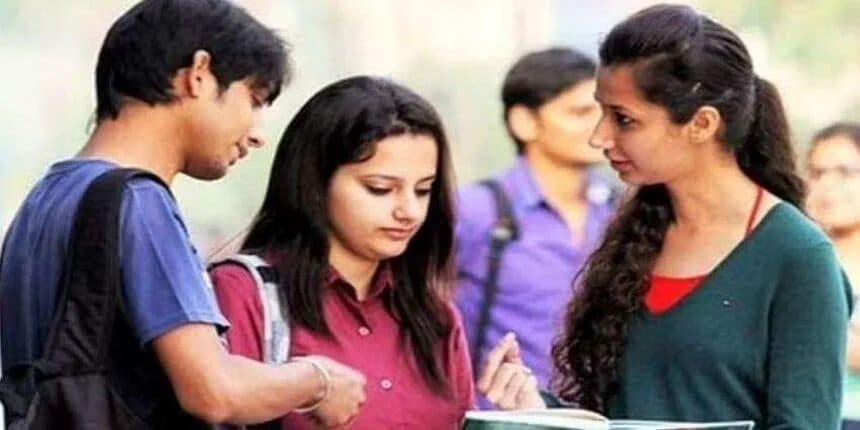CAT 2024 Registration: How to fill application form for MBA entrance exam
CAT application form 2024 is available at iimcat.ac.in. The last date to apply is September 13.
CAT 2024 Most Scoring Concepts- VARC, DILR & QUANT
Start your CAT journey today and download CAT 2024 most scoring concepts PDF, including study materials based on CAT previous year papers, CAT question papers, and CAT exam sample questions.
Download EBook
Vagisha Kaushik | August 1, 2024 | 10:13 AM IST
NEW DELHI: The Indian Institute of Management (IIM) Calcutta has commenced the Common Admission Test (CAT) registration 2024 at 10 am today, August 1. Eligible aspirants can apply for the MBA entrance exam on the official website, iimcat.ac.in. CAT exam 2024 will be conducted on November 24 in three shifts.
Latest: CAT’24 preparation with experts from CL. Know more
Free Study Material: VARC | DILR | Quant | Chapter-wise Practice MCQs
CAT 2024: 60-day study material | CAT'23 Official Question with Solutions (Slot 1, 2, 3)
Test: 20 Free Mock Test | 10 Year PYQs | Most Scoring Concepts
The last date to apply for the entrance test is September 13. The registration process includes payment of the CAT registration fees which is Rs 1,200 for SC, ST and PwD candidates and Rs 2,500 for others.
Before applying for the exam, candidates are advised to check the following:
- If you meet the eligibility criteria for CAT 2024
- Ensure that you have a valid email address and mobile number and keep them intact until the admission process is completed.
- Gather all the documents required for the form and verify the authenticity carefully.
CAT Registration 2024: Detailed steps to apply
Here’re step-by-step instructions to fill the CAT application form 2024:
Step 1: Go to the official website, iimcat.ac.in, and click on the register button under the ‘New Candidate Registration’ tab on the homepage. Read the instructions and move on to registration. Enter name (as on Class 10 certificate), date of birth, email address, country, mobile number. Confirm email address and mobile number as well. Click on the ‘generate OTP’ button. You will be redirected to fill and submit OTP sent on your mobile number. Now, click on reverify button for re-verification of filled details and submit the declaration. Login details will be sent on the registered email and mobile number.
Step 2: Now, login with the generated credentials by clicking on the login button under ‘Registered Candidate Login’ tab. Candidates’ details will be displayed. On the dashboard, click on the ‘Go to application form’ tab on the top right corner.
Step 3: The application form will be divided into six sections – personal details, academics, work experience, programmes, test city, and payment. Read the instructions before filling the information. You can logout and exit the form any number of times to edit and complete later or save and continue each section till you submit the application.
1. Personal Information: Fill in all the fields and upload documents including scanned images of passport size photograph and signature as well as valid SC/ST/OBC/EWS/PwD certificate.
2. Academics: Enter details of SSC or 10th, HSC or 12th, bachelor’s degree, master’s degree, and other professional degrees.
3. Work Experience: Enter your experience in days as on July 31, 2023. Only full-time experience after graduation must be entered. Part-time/project/internship/articleship/pre-graduation work experience will not be counted as work experience.
4. Programmes: Select the programmes and the interview city preferences.
5. Test City: Select as many as six test cities according to your preference.
6. Payment: Before making payment, preview the application form. Make payment via debit card or credit card or net banking or UPI.
Follow us for the latest education news on colleges and universities, admission, courses, exams, research, education policies, study abroad and more..
To get in touch, write to us at news@careers360.com.